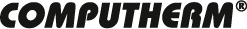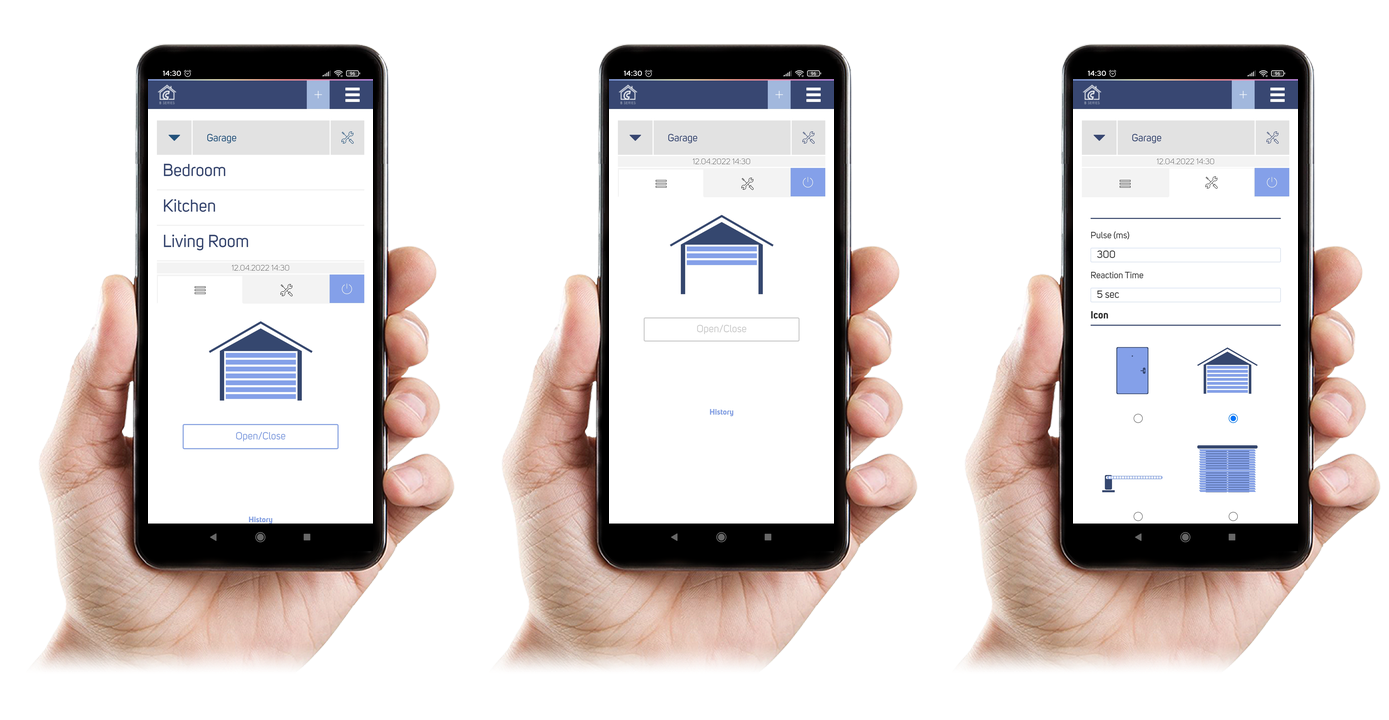COMPUTHERM B220
Wi-Fi switch
The COMPUTHERM B220 Wi-Fi switch is an impulse mode device that can be controlled from smartphones, tables and computers through the internet. We primarily recommend it for the remote or programmed control of garage doors, front doors, irrigation systems and other electronic equipment. It can easily be connected to any device that can be controlled with steady or impulsive open/close contact, irrespective of whether the device has a 12 V, 24 V or 230 V control circuit. It can be easily controlled through the Internet, and its state (ON/OFF) can be continuously monitored. It provides an opportunity for manual switching, opening/closing of electronic doors/gates and for automatic timed control of devices. It is possible to add multiple COMPUTHERM B220 Wi-Fi switches, even from different locations, to the same user account.
Technical data:
- Power supply voltage: 8-36 V AC/DC
- Switchable voltage: max. 24 V DC / 250 V AC
- Switchable current: 10 А (3 A inductive load)
- Operating frequency: Wi-Fi (b/g/n) 2.4 GHz
- Operating humidity: 5% - 90% (without condensation)
- Protection against environmental impacts: IP30
Download the most important documents related to the product
- What purpose can the COMPUTHERM B220 Wi-Fi switch be used for?
-
We primarily recommend it for the remote or programmed control of garage doors, front doors, irrigation systems and other electronic equipment. It can easily be connected to any device that can be controlled with steady or impulsive open/close contact, irrespective of whether the device has a 12 V, 24 V or 230 V control circuit. It can be easily controlled through the Internet, and its state (ON/OFF) can be continuously monitored. It provides an opportunity for manual switching, opening/closing of electronic doors/gates and for automatic timed control of devices.
- What type of appliances can be controlled by COMPUTHERM B220?
-
COMPUTHERM B220 is able to control vast majority of garage doors, front doors, irrigation systems and other electronic equipment available on the Hungarian market.
- Can B220 be used to control a heating / cooling system?
-
A temperature sensor cannot be connected to the device, and its output is not switchable, so it is not suitable for heating/cooling control.
-
What type of battery / mains supply is required for the operation of B220?
-
Batteries are not required for the operation of B220. 230 V mains supply is required for the operation of the thermostat.
- Where can you buy it?
-
Search this product at our reseller partners. The list of our reseller partner is available at the following link: https://computherm.info/en/foreign_partners
-
Where you can find the Instruction Manual of the appliance?
-
Instructions for installing and operating B220 are available at the following page: Instruction Manual
- From where can you download mobile application of B220?
-
If you use an Android operating system you can download the application from Google Play Store. If you use iOS operating system you can download the application from App Store. The name of the application is COMPUTHERM B Series.
- How many B220 appliances can be controlled from a mobile profile?
-
The number of the appliances is unlimited. Every commissioned B220 appliance can be added to your phone application and can be controlled from your phone.
- Will several B220 thermostats used in the same flat disturb each other’s operation?
-
No. Each thermostat is connected to the local Wi-Fi network separately and this solution guarantees reliable and trouble-free operation of the appliances.
- Is it absolutely necessary to have a Wi-Fi connection with Internet access for using B220?
-
Yes, it is necessary to have a Wi-Fi network with Internet.
- How can you connect the appliance?
-
For more detailed information please refer to the Instruction Manual of the appliance or watch the video which demonstrates installation and use of the appliance: https://www.youtube.com/watch?v=uzd_vGBOeaM
- Where should the remote switch and its door opening sensor be placed?
-
It is advisable to place the remote switch in such a way that it is close to the device to be controlled, where the power supply can be easily ensured. To use the door opening sensor, attach it to the door/garage gate/shutter you want to control in its closed state with the help of double-sided adhesive, so that the wireless part is placed on the moving element, the wired part is placed in a permanent place. Make sure that when the door/garage door/shutter is closed, the two units are at a maximum distance of 10 mm from each other!
- Can the wire of the door open sensor be extended?
-
Yes, if a cable of the same minimum diameter is used, it can be extended to a maximum of 20 meters.
- What should do if the thermostat switches but the 230 V does not appear on the output?
-
The device has potential-free output connection points, so in normal case the 230 V does not appear on its output, only the 2 attached wires are connected or disconnected from each other when the thermostat switches. If you wish to have the 230 V on the output when the thermostat switches then you should connect the phase wire to the NO of COM connection point so the thermostat according to the manual instruction. Before you connect the phase wire, make sure that it is disconnected from the electric power supply. The device must be installed and connected by a qualified professional.
- What should you do if the signal of your Wi-Fi router is weak and thus B220 is outside the range of the router?
-
If it is possible, put the router closer to your B220 appliance. Another option is to place a Wi-Fi signal booster between the router and B220 to extend the range of the router.
- What to do if the remote switch cannot be connected to the Wi-Fi network?
-
Download and view the document containing our recommendations for connecting to a Wi-Fi network.
- What should you do if you encounter a problem related to the Wi-Fi network?
-
If the appliance cannot be controlled via the Internet because the application indicates that the appliance is inaccessible and does not respond to the modifications then the connection between the appliance and the web interface has been interrupted. This situation may be due to several reasons. The problem is most probably caused by the Wi-Fi router being used. It is expedient to restart the routers from time to time by interrupting and restoring power supply. In most of the cases this type of problems is solved by restarting the router. If the appliance is still inaccessible at the front end after a few minutes have elapsed then it is recommended that the appliance is reconnected to the Wi-Fi network according to the Instruction Manual. If the connection is successful but the appliance is still inaccessible then it is recommended that the router is set to factory default, because it may occur that the device cannot be connected to the Internet because of some settings.
- How does this product continue to function after a power outage?
-
After the power supply is restored the appliance continues to function according to the settings defined before the power outage (or according to a preset program in programmable mode).
- How can default setting of the appliance be restored (reset)?
-
Press and hold the button located on the side of the product for 3 seconds. Following this, release the button for 1 second then press again and hold it down for 3 seconds. Now you can release the button and the product is set back to factory default setting.