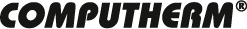COMPUTHERM Q3RF
Wireless (radio-frequency) digital room thermostat
The thermostat cannot be programmed but as compared to simple mechanical thermostats, measuring and adjusting temperature becomes significantly more accurate with its digital display. It enables you to set an economy and a comfort temperature, to select the switching sensitivity and to switch between the heating and cooling mode.
The thermostat can be freely moved within the transmission distance, there is a wireless (radio-frequency) connection between the thermostat and the boiler. The trouble-free operation is ensured by its own security code.
We recommend using it in places where programmability is not required, but portability, accurate temperature measurement, accurate temperature setting and switching sensitivity is important. If required, the device can be extended with a COMPUTHERM Q1RX wireless thermostat-controlled socket.
Important functions:
- The thermostat is freely portable within range
- Accurate temperature measurement
- Simple switching between comfort and economy temperature
- Selectable switching sensitivity
- Calibration of internal thermometer
- Easy switching between cooling and heating modes
Technical data:
The most important technical data of the thermostat (transmitter):
- Adjustable temperature range: 5 to 40 °C (in 0.5 °C increments)
- Temperature measurement range: 3 to 45 °C (in 0.1 °C increments)
- Temperature measurement accuracy: ±0.5 °C
- Temperature calibration range: approx. ±4 °C
- Selectable switching sensitivity: ±0.1 °C; ±0.2 °C
- Battery voltage: 2 x 1.5 V AA ALKALINE batteries (LR6 type)
- Operating frequency: 868.35 MHz
- Transmission distance: approx. 50 m in an open terrain
The most important technical data of the receiver unit:
- Supply voltage: 230 V AC, 50 Hz
- Switchable voltage: max. 30 V DC / 250 V AC
- Switchable current: 6 A (2 A inductive load)
Download the most important documents related to the product
- What purpose can the COMPUTHERM Q3RF room thermostat be used for?
-
The COMPUTHERM Q3RF room thermostat has been specifically designed to control heating and cooling systems. In addition, the thermostat is also suitable for controlling electrical and electronic devices which can be turned on and off by interrupting and resuming power supply.
-
What type of battery should be used for the thermostat?
-
Two 1.5 V alkaline batteries (type: LR6, size: AA) are required for the operation of the appliance. Only good quality alkaline batteries may be used. Other batteries known as durable or long life batteries (conventional carbon-zinc batteries), half dead batteries and chargeable accumulators are not suitable for the operation of this appliance.
-
What is the expected lifetime of the batteries when they are used for the thermostat?
-
In normal use the expected lifetime of the batteries is approx. 1.5 to 2 years.
- What does bA icon which is alternately shown in place of the temperature on the display mean?
-
It means that battery voltage is low and the batteries should be replaced.
- What means lettering LO or HI that appears in place of the measured temperature on the display?
-
It means that the temperature measured by the appliance falls outside the measurement range of the temperature sensor: LO indicates that the temperature is too low, while HI shows that the temperature is too high. This may occur when the appliance is in an extremely cold or warm environment or the temperature sensor suffers a physical damage (e.g. it gets crushed with the effect that the two pins of the temperature sensor touch or the temperature sensor breaks off) or the temperature sensor becomes defective for some other reason.
-
Where to locate transmitting and receiving units of the thermostat?
-
It is expedient to locate the thermostat on the wall of a room where you stay regularly or a long period of time so that the thermostat is oriented in the direction of the natural ventilation of the room but is not exposed to draught or extreme heat (e.g. sunlight, refrigerator, chimney, etc.). Do not use in wet, chemically aggressive or dusty environment. Its optimal location is at a height of 0.75 - 1.5 m from the floor level. The appliance can easily be snapped onto its base and then placed on any horizontal surface (e.g. table, shelf, top of a commode) or, using the screw holes on the back side, can be mounted to a wall as well.
It is reasonable to install the receiving unit of thermostat COMPUTHERM Q3RF in the vicinity of the boiler, at a place protected against moisture, dust, chemicals and heat. When selecting the location of the receiving unit please also consider that bulky metal objects (e.g. a boiler, buffer tank, etc.) and metal building structures may have an adverse effect on propagation of radio waves. If it is possible, in order to ensure trouble-free RF connection, we recommend that you install the receiving unit at a height of 1.5 to 2 m and at a distance of 1 to 2 m from the boiler or other bulky metal constructions. We recommend that you check reliability of RF connection at the place selected before installing the receiving unit. Do not install the receiving unit beneath the cover of the boiler or in the immediate vicinity of hot pipes or pumps because this may cause damage to the parts of the appliance and compromise the wireless (RF) connection. We also recommend that the power is preferably supplied to the receiving unit from a socket other than that of the boiler (and from another phase, if it is possible), and line power must not be supplied to the receiving unit from the boiler on any account. To prevent electric shock ask a professional to connect the receiving unit to the boiler.
-
How to connect the thermostat?
-
The appliance must be installed / put into service by a competent person. The device to be controlled should be connected to 1-2 connection points located on the back side of the receiver unit. For a more detailed description please refer to the Instruction Manual of the product.
-
What type of appliances can be controlled by COMPUTHERM Q3RF?
-
COMPUTHERM Q3RF type switching-mode room thermostat is able to control vast majority of the boilers and air-conditioning equipment available on the Hungarian market. It can be easily connected to any gas boiler having a two-wire thermostat connection point and to any air conditioning apparatus or electrical apparatus, regardless of whether they have a 24 V or 230 V control circuit. In addition, the thermostat is also suitable for controlling electrical and electronic devices which can be turned on and off by interrupting and resuming power supply.
-
Is there a need for 230 V power supply for the operation of the thermostat?
-
It is not needed for the operation of the transmitting unit of the thermostat, you only need two 1.5 V alkaline batteries (type: LR6, size: AA) for this purpose.
On the other hand, the receiving unit of the thermostat is operated on a 230 V power supply.. -
Will several wireless room thermostats used in the same flat not disturb each other’s operation?
-
No. Each thermostat and accompanying receiving unit(s) has its own security code which ensures reliable and trouble-free operation of the appliances. Each receiving unit receives signals only from the thermostat that has the same security code. As a result, practically unlimited number of appliances can be used in the immediate vicinity of each other without causing any problem in the communication between the devices.
-
Can Q3RF be used for air-conditioning equipment?
-
Yes. You can switch between heating and cooling modes of the thermostat. According to the selected switch sensitivity, in cooling mode the thermostat will turn on the air-conditioning equipment above the set temperature and turn it off below this temperature.
- How can the thermostat be switched to cooling mode?
-
Move the jumper inside the thermostat from its default setting (Heat) to position Cool.
-
Why does the thermostat not switch the heating system?
-
There are various reasons for this. The most frequently encountered problems are:
- unsuitable batteries (e.g. dead batteries or non-alkaline batteries) are being used
- incorrect connection (which, in unfortunate cases, can destroy the relay in the appliance or the electronic system of the controlled device)
- unstable RF connection (see details below)
- somebody has desynchronized the receiving and transmitting units and they should be resynchronized (the steps of resynchronization are described in the Instruction Manual).
-
What should I do when the appliance switches but 230 V mains voltage does not appear at its output?
-
The appliance has potential free (voltage free) output connection points therefore 230 V voltage normally does not appear at its outputs, it only links the two connected wires or disrupts the connection between them. If you want 230 V voltage to appear at the output of the appliance when it is switched off then you have to connect a mains phase wire to connection point 1 or 2 of the appliance according to the Instruction Manual. Before connection the phase wire must be de- energized and the connection must be carried out by a competent person.
-
What causes the unstable RF connection?
-
There are various reasons for this. The most frequently encountered problems are:
- unsuitable batteries (e.g. dead batteries or non-alkaline batteries) are being used
- too large distance or too many obstacles (e.g. several reinforced concrete ceilings, several thick walls, etc.) between the transmitter and the receiver
- incorrect location of the transmitting or receiving unit of the thermostat (see above for details)
- some other external disturbing factor (e.g. a high performance antenna on the rooftop or within striking distance)
Some of the problems (e.g. too large distance or too many obstacles between the transmitter and the receiver) can be solved by using a COMPUTHERM Q2RF signal booster plug.
-
How will the appliance continue to operate after a power outage?
-
After power supply is restored, at the beginning the output of the receiving unit is always in off mode. However, since the transmitting unit repeats its current switch command every 5 minutes, the control of the heating/cooling system will return to the mode set earlier after 5 minutes at the latest.
-
What should I do when the transmitter does not communicate with the receiver or this communication is unsteady?
-
There may be several reasons why the transmitter does not communicate with the receiver or this communication is unsteady. To solve the problem, we recommend that you adopt the following proposals:
- Replace the battery in the transmitting unit of the thermostat. Remember that only good quality alkaline batteries may be used for the appliance. Other batteries known as durable or long life batteries (conventional carbon-zinc batteries), half dead batteries and chargeable accumulators are not suitable for the operation of this appliance.
- Check whether the two units have been synchronized. If the two units fail to communicate even when they are very close to each other then they should probably be resynchronized according to the Instruction Manual.
- Place the transmitter and receiver of the thermostat closer to each other or put a COMPUTHERM Q2RF signal booster plug preferably at a point midway between the two units, if you think that they are too far apart.
- Check that the receiving and transmitting units of the thermostat have been installed in accordance with the specification. If not, relocate them according to the Manual (see above for details).
- Avoid using certain RF devices that transmits stronger than normal in the vicinity of the appliance (certain baby monitors and wireless headphones, as our experience indicates).
-
Can a single thermostat be synchronized with several receiving units simultaneously?
-
Yes. COMPUTHERM wireless thermostats are able to control several RF units simultaneously, including Q1RX plug, Q3RF and Q7RF receiving units. To establish a connection put the receiving units into synchronization mode then press and hold LEARN button inside the Q3RF until LEDs on the receiving units stop blinking.
-
What should I do if I am of the opinion that the thermometer of the thermostat measures inaccurately?
-
Inside the thermostat there is an orange-coloured potentiometer that can be adjusted by a screwdriver. When you rotate the potentiometer clockwise then the displayed temperature will be lower after a short while, and when you rotate it anticlockwise the displayed temperature will become higher.
- Where you can buy it?
-
Search this product at our reseller partners. The list of our reseller partner is available at the following link: Partners
- Where you can find the Instruction Manual of the appliance?
-
Installing and operating instructions for the Q3RF thermostat are available at the following website: Instruction Manual.