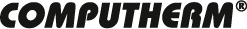COMPUTHERM T32
Digital room thermostat
The COMPUTHERM T32 type switched-mode room thermostat is suitable to regulate the overwhelming majority of boilers and air conditioners available in Hungary. It can be easily connected to any gas boiler having a two-wire thermostat connection point and to any air conditioning apparatus or electrical apparatus, regardless of whether they have a 24 V or 230 V control circuit.
The simultaneous use of several COMPUTHERM room thermostats and one COMPUTHERM Q4Z zone controller provides the possibility for the thermostats to also control a pump or a zone valve in addition to starting the heater. This way it is easy to divide a heating system into zones, thanks to which the heating of each room can be controlled separately, thus greatly increasing comfort. Furthermore, the zoning of the heating system will greatly contribute to the reduction of energy costs, as due to this only those rooms will be heated at any time where it is required.
Temperature can be measured and set at digital display more precisely as compared to simple, conventional thermostats. We recommend using it in places where programmability is not required, but accurate temperature measurement, accurate temperature setting and switching sensitivity is important.
Important functions:
- Large digital display
- Easy to use
- Thermometer calibration option
- Easy switching between cooling / heating modes
- Accessory: battery
- 5 year warranty
Technical data:
- Temperature measurement range: -9,9 °C to 50 °C (in 0.1 °C increments)
- Adjustable temperature range: +5 °C to +30 °C (in 0.5 °C increments)
- Temperature measurement accuracy: ±0.5 °C
- Temperature calibration range: ±8.0 °C (in 0.5 °C increments)
- Switching sensitivity: ±0.2 °C
- Switchable voltage: max. 30 V DC / 250 V AC
- Switchable current: 8 A (2 A inductive load)
- Battery voltage: 2 x 1.5 V ALKALINE batteries (LR03 type; AAA size)
Download the most important documents related to the product
- What purpose can the COMPUTHERM T32 room thermostat be used for?
-
The COMPUTHERM T32 room thermostat has been specifically designed to control heating and cooling systems. In addition, the thermostat is also suitable for controlling electrical and electronic devices which can be turned on and off by interrupting and resuming power supply.
- What type of battery should be used for the thermostat?
-
Two 1.5 V alkaline batteries (type: LR03, size: AAA, included) are required for the operation of the appliance. Only good quality alkaline batteries may be used. Other batteries known as durable or long life batteries (conventional carbon-zinc batteries), half dead batteries and chargeable accumulators are not suitable for the operation of this appliance.
- What is the expected lifetime of the batteries when they are used for the thermostat?
-
In normal use the expected lifetime of the batteries is approx. 1.5 to 2 years.
- What type of appliances can be controlled by COMPUTHERM T32?
-
COMPUTHERM T32 type switching-mode room thermostat is able to control vast majority of the boilers and air-conditioning equipment available on the Hungarian market. It can be easily connected to any gas boiler having a two-wire thermostat connection point and to any air conditioning apparatus or electrical apparatus, regardless of whether they have a 24 V or 230 V control circuit. In addition, the thermostat is also suitable for controlling electrical and electronic devices which can be turned on and off by interrupting and resuming power supply.
- Is there a need for 230 V power supply for the operation of the thermostat?
-
It is not needed for the operation of the thermostat, you only need two 1.5 V alkaline batteries (type: LR03, size: AAA) for this purpose.
- Where to locate the thermostat?
-
It is expedient to locate the thermostat on the wall of a room where you stay regularly or a long period of time so that the thermostat is oriented in the direction of the natural ventilation of the room but is not exposed to draught or extreme heat (e.g. sunlight, refrigerator, chimney, etc.). Do not use in wet, chemically aggressive or dusty environment. Its optimal location is at a height of 0.75-1.5 m from the floor level.
- How to connect the thermostat?
-
The appliance must be installed / put into service by a competent person. The device to be controlled should be connected to NO-COM connection points located on the back side of the receiver unit. For a more detailed description please refer to the Instruction Manual of the product.
- Can T32 be used for air-conditioning equipment?
-
Yes. You can switch between heating and cooling modes of the thermostat. According to the selected switch sensitivity, in cooling mode the thermostat will turn on the air-conditioning equipment above the set temperature and turn it off below this temperature.
- How to switch the thermostat into cooling mode?
-
You can enter the setting menu of the thermostat by pressing the Power button for 2 seconds. Then the thermostat enters the calibration menu, the text "Cal" and the set calibration temperature appear on the display. After that, press the Power button once. Then the thermostat enters the menu for switching between heating and cooling modes, and the words "Fun" and "Hea" appear on the display (default factory setting). You can switch between the heating (Hea) and cooling (Coo) modes using the + and - buttons. After that, wait 10 seconds or press the Power button twice to save the setting and exit. The thermostat is then switched off and the setting is activated by switching it on again. The closed status of the NO and COM connection points of the output relay is indicated by the appearance of the "flame" icon on the device's display, both in heating and cooling mode.
- Why does the thermostat not switch the heating system?
-
There are various reasons for this. The most frequently encountered problems are:
- unsuitable batteries (e.g. dead batteries or non-alkaline batteries) are being used
- incorrect connection (which, in unfortunate cases, can destroy the relay in the appliance or the electronic system of the controlled device)
- What should I do when the appliance switches but 230 V mains voltage does not appear at its output?
-
The appliance has potential free (voltage free) output connection points therefore 230 V voltage normally does not appear at its outputs, it only links the two connected wires or disrupts the connection between them. If you want 230 V voltage to appear at the output of the appliance when it is switched off then you have to connect a mains phase wire to connection point NO or COM of the appliance according to the Instruction Manual. Before connection the phase wire must be de- energized and the connection must be carried out by a competent person.
- What should I do if I am of the opinion that the thermometer of the thermostat measures inaccurately?
-
You can calibrate sensor of the device. You can enter the setting menu of the thermostat by pressing the Power button for 3 seconds when its turned off. Then the thermostat enters the calibration menu, the text "Cal" and the set calibration temperature appear on the display, which is 0.0 °C by default. You can then set the desired calibration value using the + and - buttons in the range from -8 °C to +8 °C in 0.5 °C steps. After that, wait 10 seconds or press the Power button three times to save the setting and exit. The thermostat is then switched off and the setting is activated by switching it on again.
- Where you can buy it?
-
Search this product at our reseller partners. The list of our reseller partner is available at the following link: Partners.
- Where you can find the Instruction Manual of the appliance?
-
Installing and operating instructions for the T32 thermostat are available at the following website: Instruction Manual.
- How is default setting of the appliance restored (reset)?
-
To factory reset the thermostat, press the Power button for 2 seconds while the thermostat is off. Then the thermostat enters the calibration menu, the text "Cal" and the set calibration temperature appear on the display, which is 0.0 °C by default. After that, press the Power button twice. Then the thermostat enters the factory reset menu and the display shows "Rst". To factory reset, press the - button for 3 seconds. The thermostat is then switched off and its settings are reset to factory defaults.