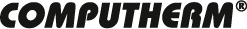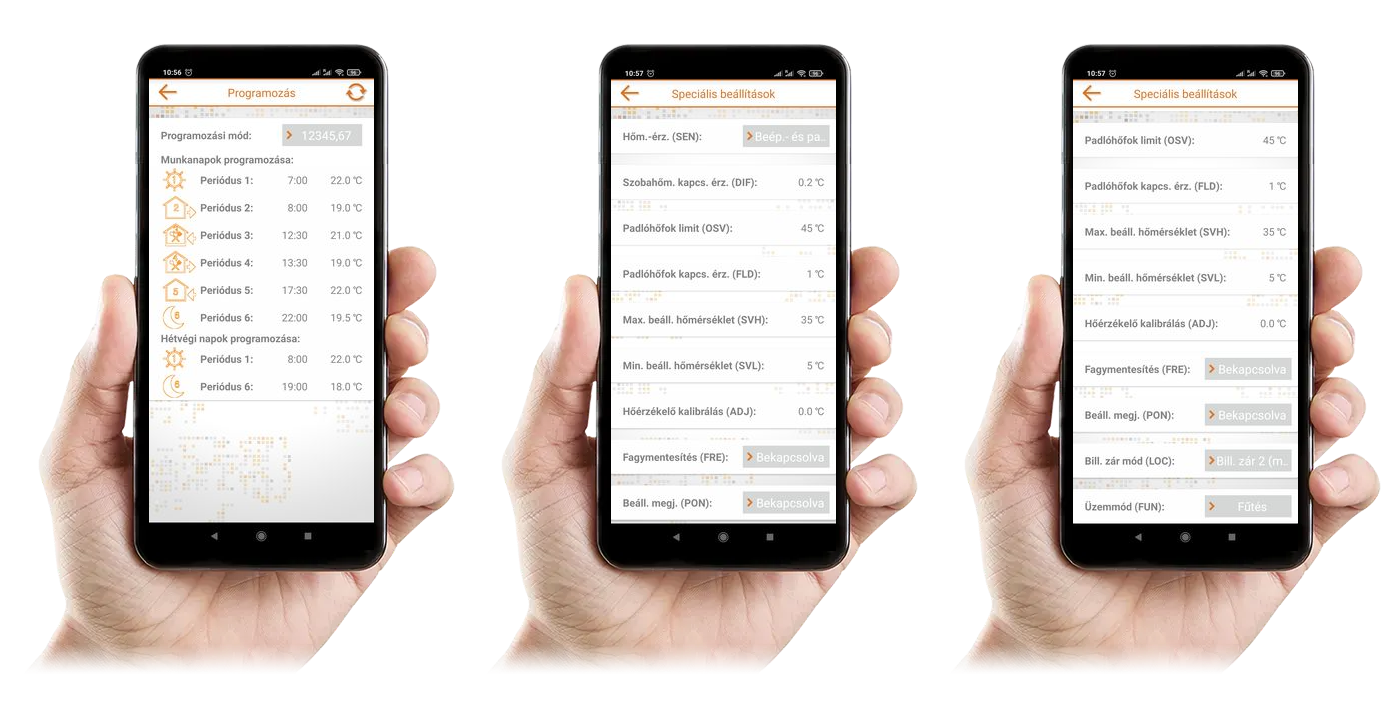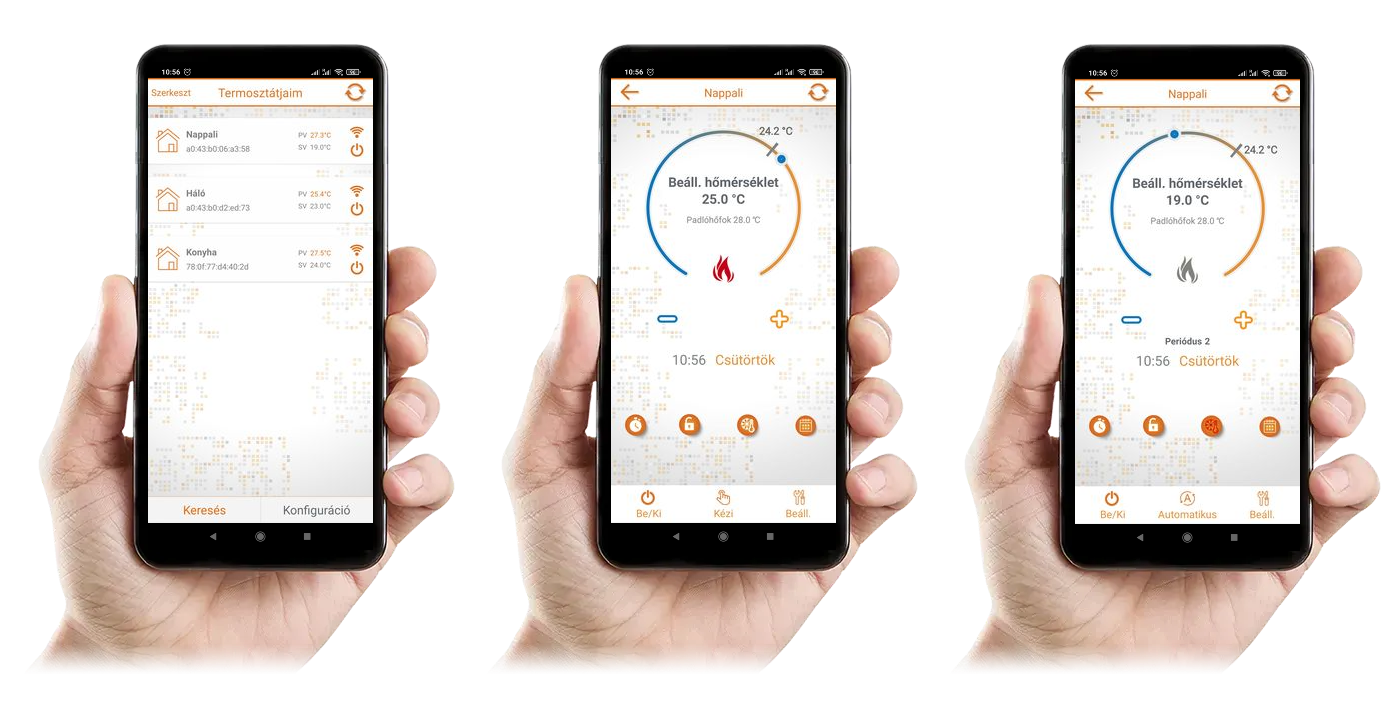COMPUTHERM E230
Wi-Fi thermostat for underfloor heating systems
The COMPUTHERM E230 thermostat can be used to control the device (e.g. electic underfloor heating) connected to it and to check its current state using your smartphone or tablet via the Internet. With the help of this product the heating/cooling system of your flat, house or holiday home can be made controllable from any place and at any time. This product is especially useful when you do not use your flat or house according to a predefined schedule, you leave your home for an uncertain period of time during the heating season or you intend to use your holiday home during the heating season as well. This thermostat is especially suitable for controlling electric underfloor heating systems owing to the connectable floor temperature sensor and its 230 V output with a load capacity of 16 A.
With the help of this product you will be able to control the heating of your flat, house or holiday home anytime, from anywhere.
It is especially useful if:
- you are not using your flat or house based on a regular schedule,
- you are travelling away from you home for an indefinite time during the heating season
- you would like to use you holiday home during the heating season.
Important functions:
- User interface: touch buttons, mobile application
- Can be controlled remotely
- Easy connection to a Wi-Fi network
- 230V mains voltage switching relay
- Floor temperature control using a floor temperature sensor
- Easy switching between cooling and heating modes, within software
- Temperature sensor calibration
- Multi-user control
- Keylock function
- 2 years warranty
Technical data:
- It needs a wired connection with the controlled device and a constant power supply! It is designed to be recessed into the wall, therefore a mounting box or lifting frame is required for installation!
- User interface: touch buttons, mobile application
- Temperature measurement range:
0 °C – 50 °C (in 0.1 °C increments) - internal sensor
0 °C – 99 °C (in 0.1 °C increments) - floor sensor - Adjustable temperature range: 5 °C – 99 °C (in 0.5 °C increments)
- Selectable switching sensitivity: ±0.1 °C to ±1.0 °C (in 0.1 °C increments)
- Thermometer calibration range: ±3.0 °C (in 0.1 °C increments)
- Supply voltage: 230 V AC, 50 Hz
- Output voltage: 230 V AC
- Switchable current: 16 A (4 A inductive load)
Download the most important documents related to the product
-
What purpose can the COMPUTHERM E230 Wi-Fi thermostat be used for?
-
The COMPUTHERM E230 Wi-Fi room thermostat has been specifically designed to control floor and electric heating systems. The thermostat connects your smart phone or tablet to the device to be controlled remotely. With the help of E230 you can set the temperature of your home hour by hour, and you can set and control it via the Internet.
Turning on and off the controlled appliance allows you to maintain constant comfortable temperature without suffering any unnecessary energy losses. This product is especially useful when you do not use your flat or house according to a predefined schedule, you leave your home for an uncertain period of time during the heating season or you intend to use your holiday home during the heating season as well.
The appliance can be easily controlled via the Internet or by using a touch screen interface, and its operating conditions can be inspected continuously. The thermostat is particularly suitable for controlling underfloor heating systems, thanks to the connectable floor temperature sensor. Thanks to its design, it can be easily connected to any 230 V electrical device. When the output is switched on, it displays a 230 V AC mains voltage -
How E230 will reduce the total amount of your bill?
-
With E230 you can set your desired temperature for every hour of the day and night. This way the temperature in your home always meets your requirement. It provides comfort without consuming energy unnecessarily. It always consumes as much energy as needed and you can save up to 30 percent of your heating costs. In addition, remote control can also save energy for you because this way you can remotely turn off the device to be controlled when you are away then turn it on later.
- Can E230 be used to control a heating system only?
-
No. It is possible to switch between the heating and cooling modes of the thermostat. In accordance with the selected switching sensitivity, the thermostat turns on the air conditioner in cooling mode above the set temperature, and turns off the air conditioner below.
-
What type of battery / mains supply is required for the operation of E230?
-
Batteries are not required for the operation of E230. 230 V mains supply is required for the operation of the thermostat.
-
Where can you buy it?
-
Search this product at our reseller partners. The list of our reseller partner is available at the following link: Partners.
- Where you can find the Instruction Manual of the appliance?
-
It will soon be available in English.
-
From where can you download mobile application of E230?
-
If you use an Android operating system you can download the application from Google Play. If you use iOS operating system you can download the application from App Store. The name of the application is COMPUTHERM E Series.
-
How many E230 appliances can be controlled from a single telephone?
-
The number of the appliances is unlimited. Every commissioned E230 appliance can be added to your phone application and can be controlled from your phone.
-
Will several E230 thermostats used in the same flat disturb each other’s operation?
-
No. Each thermostat is connected to the local Wi-Fi network separately and this solution guarantees reliable and trouble-free operation of the appliances.
-
Is it absolutely necessary to have a Wi-Fi connection with Internet access for using E230?
-
The appliance is able to operate with full functionality even without having a Wi-Fi connection with Internet access by means of the touch keys of the thermostat, but the thermostat can be controlled remotely only if it is connected to a Wi-Fi connection with Internet access.
-
How can you connect the appliance?
-
For more detailed information please refer to the Instruction Manual of the appliance (Instruction Manual).
-
Where should the thermostat and its floor temperature sensor be located?
-
It is expedient to locate the thermostat in a room where you stay regularly or a long period of time so that the thermostat is oriented in the direction of the natural ventilation of the room but is not exposed to draught or extreme heat (e.g. sunlight, refrigerator, chimney, etc.). Its optimal location is at a height of 0.75-1.5 m from the floor level.
Using a floor temperature sensor output(s) can be controlled easily by the temperature measured by this sensor. On the other hand, with its help a maximum temperature can be set and the thermostat switches off the outputs when this temperature is reached. For underfloor and electrical heating systems this function can be especially useful for safety reasons. If you want to measure the floor temperature it is recommended that the temperature sensor is placed in short copper pipe and this pipe is sunk into the floor so that it can be replaced easily in the event of a failure.
-
Can several floor temperature sensors be connected to a single appliance simultaneously?
-
No, only one floor temperature sensor can be connected to a single appliance.
- What should I do when the appliance display shows Error (Er, Err)?
-
If the display shows Error (Er, Err), the set temperature sensor does not give a signal to the thermostat. If the floor temperature sensor is not connected, select Built-in temperature sensor in the Sensor mode (SEN) function in the phone application or in the device's menu. If the floor sensor is connected, check that the connection is correct.
-
What should I do when the appliance switches but 230 V mains voltage does not appear at its output?
-
The appliance has potential free (voltage free) output connection points therefore 230 V voltage normally does not appear at its outputs, it only links the two connected wires or disrupts the connection between them. If you want 230 V voltage to appear at the output of the appliance when it is switched off then you have to connect a mains phase wire to one of the connection points according to the Instruction Manual. Before connection the phase wire must be de-energized and the connection must be carried out by a competent person.
-
What should I do if I am of the opinion that the thermometer of the thermostat measures inaccurately?
-
Temperatures measured by the appliance can be calibrated and the modified temperature values appear on the display. Calibration of measured temperatures can be carried out according to Chapter 10.4. of the Instruction Manual.
-
What should you do if the signal of your Wi-Fi router is weak and thus E230 is outside the range of the router?
- If it is possible, put the router closer to your E230 appliance. Another option is to place a Wi-Fi signal booster between the router and E230 to extend the range of the router.
- What should you do if can not conncect the thermostat to the Wi-Fi network?
-
Download and read the document with our suggestions for Wi-Fi network connection.
-
What should you do if you encounter a problem related to the Wi-Fi network?
-
If the appliance cannot be controlled via the Internet because the application indicates that the appliance is inaccessible and does not respond to the modifications then the connection between the appliance and the web interface has been interrupted. This situation may be due to several reasons. The problem is most probably caused by the Wi-Fi router being used. It is expedient to restart the routers from time to time by interrupting and restoring power supply. In most of the cases this type of problems is solved by restarting the router. If the appliance is still inaccessible at the front end after a few minutes have elapsed then it is recommended that the appliance is reconnected to the Wi-Fi network according to Chapter 7.2. of the Instruction Manual. If the connection is successful but the appliance is still inaccessible then it is recommended that the router is set to factory default, because it may occur that the device cannot be connected to the Internet because of some settings. While the thermostat is inaccessible via the Internet you can control it manually with the touch keys of the thermostat.
-
How does this product continue to function after a power outage?
-
The appliance does not work without power supply but it can memorize the settings. If the power supply is disturbed (power outage), it is able to continue to function without any external intervention after the power supply is restored, if this option is chosen among settings (see Chapter 10.6. of the Instruction Manual).
-
How is default setting of the appliance restored (reset)?
-
All settings of the thermostat, except for date and time, are set back to the factory default settings according to Chapter 10.8. of the Instruction Manual.