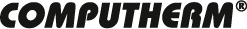COMPUTHERM S100
Wi-Fi sensor centre
The COMPUTHERM S100 Wi-Fi sensor centre is able to provide continuous information on environmental data (air temperature, humidity, noise level, luminous intensity) at the place of installation via the Internet, and, based on measured and set values, is able to control the paired COMPUTHERM S200 socket and/or S300 thermostat via a Wi-Fi network.
We offer the installation of COMPUTHERM S100 Wi-Fi sensor centre to those who wish to monitor environmental parameters at the place of installation and to control their COMPUTHERM S200 socket and/or S300 thermostat from another room via wireless means through a Wi-Fi network.
For example, with the installation of the COMPUTHERM S100 Wi-Fi sensor centre a boiler connected to a COMPUTHERM S200 socket in the basement of a house can be easily controlled by the temperature measured in the sitting room upstairs or freezing can be prevented without having to lay a cable.
- Storage temperature: -40 °C … +80 °C
- Operating temperature: -20 °C – +70 °C
- Temperature measuring range: -0 °C – +100 °C
- Temperature measurement accuracy: +/- 0.5 °C
- Humidity measuring range: 20 – 90 % RH
- Humidity measurement accuracy: +/- 5 % RH
- Power supply voltage: micro USB 5 V
- Standby power consumption: 0.1 W (230 V; 50 Hz)
- Operating frequency: Wi-Fi (b/g/n) 2.4 GHz
- Permissible relative humidity: max. 80 % without condensation
- Type of the built-in microphone: electric condenser microphone
- Type of the built-in light sensor probe: GM5528 photoresistor
- Type of the built-in air pollution probe: GP2Y1010AU0F optical air pollution sensor
Download the most important documents related to the product
-
Is this product suitable for independent heating control?
-
The COMPUTHERM S100 Wi-Fi sensor centre is not suitable for independent heating control but it is particularly suitable for making an existing central heating system equipped with a thermostat remote controllable by using a COMPUTHERM S100 Wi-Fi sensor centre and a COMPUTHERM S200 Wi-Fi socket simultaneously. For more detailed information please refer to Chapter 5 of the instruction manual.
-
What type of battery / mains supply is required for the operation of S100?
-
Batteries are not required for the operation of S100. 5 power supply is required for the operation of the sensor centre that is ensured by the adaptor in the packages of the appliance.
-
Where can you buy it?
-
Search this product at our reseller partners. The list of our reseller partner is available at the following link: https://www.computherm.info/en/reseller-partners/.
-
Where you can find the Instruction Manual of the appliance?
-
Instructions for installing and operating S100 are available at the following website: https://www.computherm.info/en/computherm-s100-wi-fi-sensor-centre/
-
From where can you download mobile application of S100?
-
If you use an Android operating system you can download the application from Google Play Store. If you use iOS operating system you can download the application from iTunes Store. The name of the application is COMPUTHERM S Series.
-
How many S100 appliances can be used with a single telephone?
-
The number of the appliances is unlimited. Every commissioned S100 appliance can be added to your profile.
-
Will several S100 sensor centres used in the same flat disturb each other’s operation?
-
No. Each sensor centre is connected to the local Wi-Fi network separately and this solution guarantees reliable and trouble-free operation of the appliances.
-
How can you connect the appliance?
-
For more detailed information please refer to the Instruction Manual of the appliance (https://www.computherm.info/en/computherm-s100-wi-fi-sensor-centre/).
-
How can you restart appliance S100?
-
To restart the appliance pull out the sensor centre of the appliance from the socket then, after 10 seconds have elapsed, connect it again to the mains power source.
-
What should you do if the signal of your Wi-Fi router is weak and thus S100 is outside the range of the router?
-
If it is possible, put the router closer to your S100 appliance. Another option is to place a Wi-Fi signal booster between the router and S100 to extend the range of the router.
-
What should you do if you encounter a problem related to the Wi-Fi network?
-
If the appliance cannot be controlled via the Internet because the application indicates that the appliance is inaccessible and does not respond to the modifications then the connection between the appliance and the web interface has been interrupted. This situation may be due to several reasons. The problem is most probably caused by the Wi-Fi router being used. It is expedient to restart the routers from time to time by interrupting and restoring power supply. In most of the cases this type of problems is solved by restarting the router. If the appliance is still inaccessible at the front end after a few minutes have elapsed then it is recommended that the appliance is reconnected to the Wi-Fi network according to Chapter 4.2 of the Instruction Manual. If the connection is successful but the appliance is still inaccessible then it is recommended that the router is set to factory default, because it may occur that the device cannot be connected to the Internet because of some settings.
-
How does this product continue to function after a power outage?
-
The appliance does not work without power supply but it memorizes the settings and resumes operation without any intervention after the power supply is restored (the power outage is eliminated).
-
How can default setting of the appliance be restored (reset)?
-
Press and hold the button located on the back part of the product for 3 – 5 seconds. Then the product is set back to factory default setting.